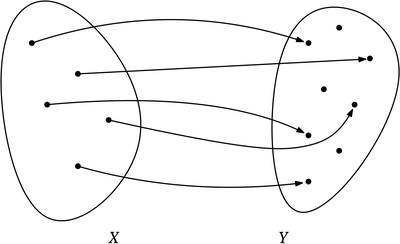xournal++ setup for live talks
In this post I will describe my setup for live online talks. For most (mathematical) talks, either online or on-site, I prefer not using TeXed slides. The main reason is that it is very hard, for me at least, to keep the pace down. Furthermore, when answering questions it is often desirable to be able to add hand-written notes anyway. Writing most of the talk by hand, I go roughly as slow as with a blackboard talk, which seems a good choice in most cases.
For taking hand-written notes on a computer, I use a Wacom Tablet (Wacom Cintiq 16 - fairly expensive and also takes quite a bit of space on my desk, but all in all I am very happy with it) and xournal++ on the software side.
One of the problems with replacing the blackboard by a screen is that there is less
space on the screen than on blackboards: In a seminar room there is usually at
least one blackboard in sight in addition to the one in current use, so that
people in the audience can still see some of the previous material. One thing
that helps (which I learned from Manuel Hoff) is to place the pages in xournal++
not below each other but next to each other horizontally (in the menu, go to View
- Cols/Rows - Set Rows - 1 Row), and to change the page format so that
always two pages can be shown.
The further improvement that this post is about and that will allow people to go through all of the previous slides of the talk is something I first saw in Benjamin Schraen’s talks at the ESAGA Spring School 2021: live uploading the xournal++ notes to a web page.